iDoodle?
Phew, been more than a week since I posted any entry ^^;/ Below are a couple rough doodles I did with my finger on the husband’s new toy… Can you guess what it is? :P

So, husband went on a brief business trip, I think he’s really happy with his new toy :P
It took a while to get used to the gestures needed to draw on the ipad (yes he got it lol) , below is the first doodle I made lol!
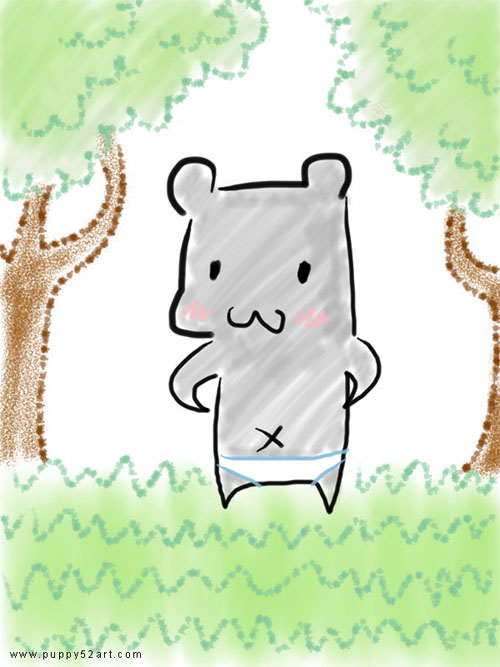
Husband found an application called Sketchbook pro by Autodesk which is available as a simplified version for the ipad and got me to try it out ^^ below is my 2nd sketch.
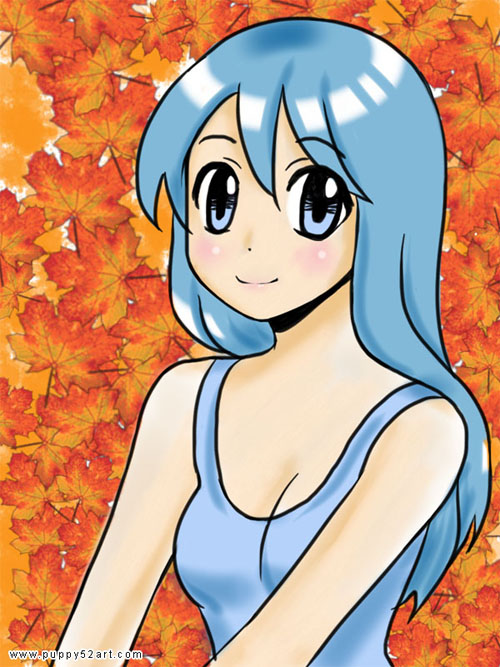
My thoughts about it? It is pretty cool for a slightly more elaborate quick doodling with colours, but it’s pretty difficult to draw/paint with precision with our thick fingers lol! I felt that I took longer than I like to draw the 2nd sketch despite slowly getting used to the functions of the application. I know I “undo” a lot of times ^^;
I used photoshop to resize and insert the text into the images.
I think my favorite program for drawing with the computer to date is still Sai (What is Sai?) But then again I have not tried the full version of the actual Sketchbook pro just yet, so I can’t say if the latter is nicer to use than Sai.
Some non related cat photos :P

I had been busy preparing some items for my friend Mai (mailittlealien.com) to bring to the coming Doll Show, and also we had been busy hanging out with an out of town relative, so it’s all just been pretty crazy, hence the lack of posts in general.

There was a lot of food abuse (ugh) as well, I feel kinda sick looking at food photos now (despite a lot of them are yummy), so none of that until later I think ^^;

Yoshi on the other hand cannot get enough of treats (we gave him a few already before these photos :P)

He was so anxious that he actually nipped my fingers a few times ^^;

For some reason we haven’t taken too much photos of this variety of cherry(?) blossoms this year, but partly also due to that the leaves already came out way ahead likely due to the warm ish weather ^^;




Thanks for staying with us :) Hope everyone’s having a nice week!



Pretty good for thick fingers :D But you’d think her oppai would be bigger with thick fingers… :P Undo undo!
It’s M-bust you ecchiman LOL
Cool.. never come across to me that ipad can be used for doodling. ^^;
Ive tried Sai before but still not use to it, i heard from those pro artist that its really very good to create lineart. Do you have any website or tips on better using it? Im still use to photoshop.
And as usual KAWAII YOSHI. Just cant get enuff of the Neko^San >_<
Hehe it would be nice if it’s more pressure sensitive or can use a pen to draw :P But then again who knows, maybe in future future? ^^; Sai is very good to create clean and smooth line art ^^ I find photoshop slows down after the file gets big, Sai is a lighter program, so I really like using it to paint ^^ Yoshi is so goofy hehe we love him :)
Beautiful flower pics!
Would that be a hamster? ^^; I’m not 100% sure.
Lol or a tailless mouse lol
I think my husband took better ones on his camera hope he will post them soon!
Yoshi > iPad for sure!!! ahahahaa
Yoshi’s life span + cuteness + naughty probably longer than iPad :P
The sketch is still good even in iPad.. as expected of Chun. :D
I wish it could be better, but the app is only about 9 bucks? lol so I guess I shouldn’t expect too much or compare it to other programs ^^;
Not bad for an iPad! :D
very hard to make it clean looking lol
<3 such n adorable kitty <3
btw chun-chan~ is it easy to doodle on ipad? :3
Hehehe thanks Chibi :) Hmmm it’s easy to doodle on ipad, but needs getting used to? before I started there’s a small tutorial to go thru to view all the gestures needed to make it easier? :3 But overall it feels like I’m using a sausage (my finger) to draw rather than pen and paper, if you know what I mean XD
Hm.. using an ipad to draw doesn’t seems to affect the quality of your work ^^
lol thank you :) But all in all I think I like using actual paper/pencil to draw more XD